Changing the inactive times for Workers
The inactive times for your workers are normally configured by your system administrator. If you want to permanently change the inactive times for a worker, you should ask your system administrator to do so.
However, you can also temporarily change the inactive times for a worker. Double-click on the worker in the Workers panel; an InActive Times window appears:
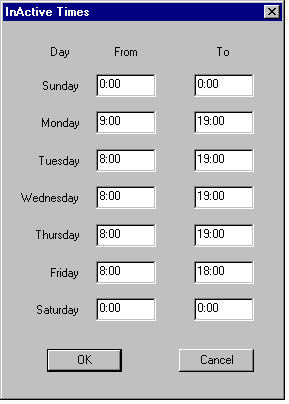
Type in the new inactive times:
- For a worker to be inactive all day, set the From time to
0:00, and the To time to24:00.
- For a worker to be active all day, set the From and To times to the same value: for example, to
0:00.